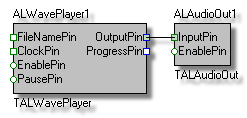This is a step by step tutorial for writing a simple audio player in .NET by using AudioLab. The steps are exactly identical in C#, Visual Basic .NET, C++/CLI and J#.
There is no code writing necessary to complete this application.
There is no need to know C#, Visual Basic, J# or C++ in order to create this application.
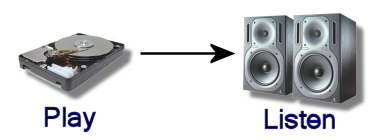
The tutorial covers the following steps, which should take less than two minutes:
1. Add a WavePlayer Component to Your Application's Form:
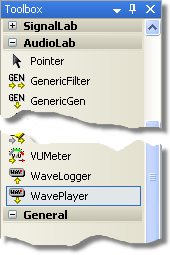
2. Add an AudioOut Component to Your Application's Form:
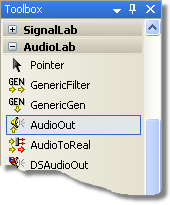
3. Select file to play in the WavePlayer Component:
3.1. Double-click on the wavePlayer1 component on the form:

3.2. Select a file to play, and click “Open”:
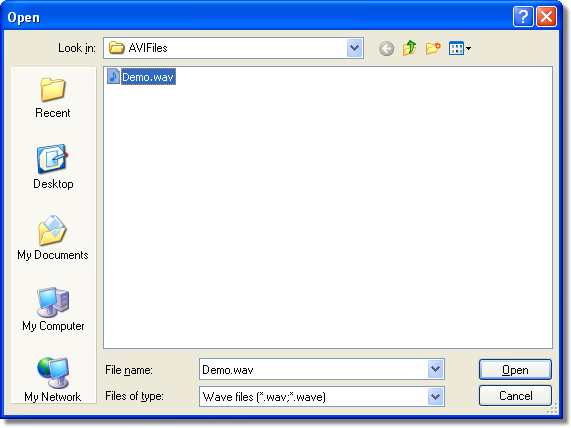
4. Connect the WavePlayer.OutputPin to AudioOut.InputPin:
4.1. In the wavePlayer1 Properties select OutputPin and click on the ![]() button:
button:
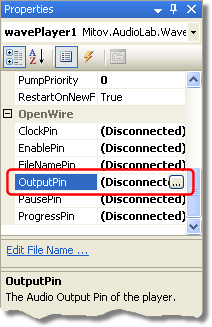
4.2. In the connection editor check the InputPin of the audioOut1 and click OK:
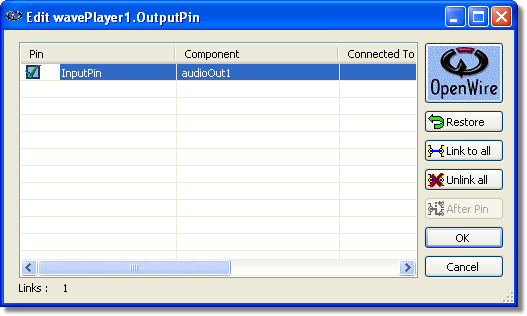
5.1 Press (F5) to run the application. You should hear the audio playing:

Here is a diagram of the OpenWire connections in this application: