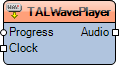Class ALWavePlayer.TALWavePlayer
(Automated Syncronization with Documentation) |
(Automated Syncronization with Documentation) |
Revision as of 00:17, 11 June 2013
This is a Beta Read Only version of this page. Please review and send recommendations to mitov@mitov.com. We will enable the editing as soon as we are happy with the overall Wiki site.
Package: AudioLabEssentialPkg
Unit: ALWavePlayer
Inherits: TALCommonPlayer
Contents |
Syntax
Delphi:
type TALWavePlayer = class( TALCommonPlayer )
C++ Builder:
class TALWavePlayer : public TALCommonPlayer
Visual C++ (MFC):
class CTALWavePlayer : public CTALCommonPlayer
C# (.NET):
public ref class TALWavePlayer : Mitov.AudioLab.CommonPlayer
Summary
Plays audio from Wave file.
Description
This component can be used to play WAVE files.
To play an WAVE file, place the component on a form, set the FileName with the name of an existing AVI file, set the component Enabled property to True, and connect the OutputPut pin to the InputPin of an TALAudioOut.
Diagram:
Properties
Published
Events
- OnCaptionText - Occurs when closed caption text is extracted from the audio.
- OnError - Occurs on wave player error.
From TALCommonPlayer
Properties
Published
- FileName - Name of the file to be Played.
- RestartOnNewFile - Send Stop/Start notification when switching files.
- PumpPriority - Specifies the priority of the component as a pump.
- Enabled - Enables/Disables the player.
- Paused - Pauses or resumes the playback.
- Loop - Replayed again after the end.
- ClockSource - Specifies the clock source - internal or external.
- PlaySegment - A segment of the file to be played.
- BufferSize - Desired size of the audio buffer.
Public
- DurationTime - The total time of the opened file.
- CurrentTime - Current time being played.
- SamplesCount - Returns the total number of audio samples in the file.
- CurrentSample - Current audio sample being played.
- WaveFormat - Returns the current audio format.
- Opened - Indicates if the file is opened.
Methods
Public
- procedure Pump() - Plays one buffer if enabled and ClockSource is csExternal.
- procedure Start() - Starts the playback.
- procedure Stop() - Stops the playback.
- procedure Pause() - Pauses the playback.
- procedure Resume() - Resumes paused playback.
- procedure Open() - Opens the file being for playing.
- procedure Close() - Closes the file being played, and closes any drivers associated with it.
Pins
- OutputPin - The Audio Output Pin of the player.
- ProgressPin - The Play Progress Pin of the player.
- ClockPin - The external clock pin for the player.
Events
- OnProgress - Player progress notification event.
- OnStop - Occurs when the playback stops.