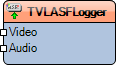Class VLASFLogger.TVLASFLogger
(Automated Syncronization with Documentation) |
(Automated Syncronization with Documentation) |
||
| Line 34: | Line 34: | ||
== Description == | == Description == | ||
| − | + | <span style="color:red"><b>Requires DirectShow 8.1 or higher.</b></span> | |
| − | + | <span style="color:red"><b>If you don't want to use DirectShow use the | |
| − | [[Class VLAVILogger.TVLAVILogger|TVLAVILogger]] component instead.</ | + | [[Class VLAVILogger.TVLAVILogger|TVLAVILogger]] component instead.</b></span> |
| − | + | <span style="color:red"><b>This component also requires Windows Media | |
| − | Encoder. Please visit:</ | + | Encoder. Please visit:</b></span> |
| − | [[http://www.microsoft.com/windows/windowsmedia/forpros/encoder/default.mspx]] | + | [[http://www.microsoft.com/windows/windowsmedia/forpros/encoder/default.mspx]]<span style="color:red"><b>to obtain a copy of Windows Media Encoder.</b></span> |
This DirectShow component can be used to store Video files to | This DirectShow component can be used to store Video files to | ||
| Line 49: | Line 49: | ||
To store video to an Video file, place the component on a | To store video to an Video file, place the component on a | ||
| − | form, set the FileName with the name of the Video file to be | + | form, set the [[Property VLASFLogger.TVLASFLogger.FileName|FileName]] with the name of the Video file to be |
created, and connect the InputPut pin to the OutputPin of a | created, and connect the InputPut pin to the OutputPin of a | ||
component generating video data, such as [[Class VLAVIPlayer.TVLAVIPlayer|TVLAVIPlayer]], | component generating video data, such as [[Class VLAVIPlayer.TVLAVIPlayer|TVLAVIPlayer]], | ||
[[Class VLDSVideoPlayer.TVLDSVideoPlayer|TVLDSVideoPlayer]], [[Class VLCapture.TVLCapture|TVLCapture]] or [[Class VLDSCapture.TVLDSCapture|TVLDSCapture]]. | [[Class VLDSVideoPlayer.TVLDSVideoPlayer|TVLDSVideoPlayer]], [[Class VLCapture.TVLCapture|TVLCapture]] or [[Class VLDSCapture.TVLDSCapture|TVLDSCapture]]. | ||
| + | |||
| + | |||
| + | |||
| + | <b>Diagram:</b> | ||
| + | |||
| + | [[Image:VLASFLogger_Preview.png]] | ||
| + | |||
| + | == Properties == | ||
| + | |||
| + | === Published === | ||
| + | *[[Property VLASFLogger.TVLASFLogger.FileName|FileName]] | ||
== Methods == | == Methods == | ||
| Line 75: | Line 86: | ||
*[[Method function MLWMFBaseComponent.TALWMFBaseLogger.Open() : Boolean|function Open() : Boolean]] | *[[Method function MLWMFBaseComponent.TALWMFBaseLogger.Open() : Boolean|function Open() : Boolean]] | ||
*[[Method procedure MLWMFBaseComponent.TALWMFBaseLogger.Close()|procedure Close()]] | *[[Method procedure MLWMFBaseComponent.TALWMFBaseLogger.Close()|procedure Close()]] | ||
| − | |||
| − | |||
| − | |||
== From [[Class MLWMFBaseComponent.TMLWMFBaseSink|TMLWMFBaseSink]] == | == From [[Class MLWMFBaseComponent.TMLWMFBaseSink|TMLWMFBaseSink]] == | ||
| Line 90: | Line 98: | ||
=== Public === | === Public === | ||
*[[Property MLWMFBaseComponent.TMLWMFBaseSink.Opened|Opened]] | *[[Property MLWMFBaseComponent.TMLWMFBaseSink.Opened|Opened]] | ||
| − | |||
| − | |||
| − | |||
== From [[Class MLWMFBaseComponent.TMLWMFBaseComponent|TMLWMFBaseComponent]] == | == From [[Class MLWMFBaseComponent.TMLWMFBaseComponent|TMLWMFBaseComponent]] == | ||
Revision as of 20:29, 10 June 2013
This is a Beta Read Only version of this page. Please review and send recommendations to mitov@mitov.com. We will enable the editing as soon as we are happy with the overall Wiki site.
Package: VideoLabPkg
Unit: VLASFLogger
Inherits: TALWMFBaseLogger
Contents |
Syntax
Delphi:
type TVLASFLogger = class( TALWMFBaseLogger )
C++ Builder:
class TVLASFLogger : public TALWMFBaseLogger
Visual C++ (MFC):
class CTVLASFLogger : public CTALWMFBaseLogger
C# (.NET):
public ref class TVLASFLogger : Mitov.VideoLab.WMFBaseLogger
Summary
Records ASF and WMV Video Files.
Description
Requires DirectShow 8.1 or higher.
If you don't want to use DirectShow use the TVLAVILogger component instead.
This component also requires Windows Media Encoder. Please visit:
[[1]]to obtain a copy of Windows Media Encoder.
This DirectShow component can be used to store Video files to disk in Advanced Systems Format (ASF and WMV) using Windows Media Encoding.
To store video to an Video file, place the component on a form, set the FileName with the name of the Video file to be created, and connect the InputPut pin to the OutputPin of a component generating video data, such as TVLAVIPlayer, TVLDSVideoPlayer, TVLCapture or TVLDSCapture.
Diagram:
Properties
Published
Methods
Public
- function Open() : Boolean - Opens the file and prepares it for recording.
Pins
- InputPin - The Video Input Pin of the logger.
- AudioInputPin - The Audio Input Pin of the logger.