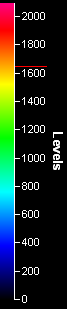Class SLWaterfall.TSLWaterfallDisplayLevelView
From Mitov Wiki Doc
This is a Beta Read Only version of this page. Please review and send recommendations to mitov@mitov.com. We will enable the editing as soon as we are happy with the overall Wiki site.
Package: SignalLabScopePkg
Unit: SLWaterfall
Inherits: TSLDisplayLevelView
Syntax
Delphi:
type TSLWaterfallDisplayLevelView = class( TSLDisplayLevelView )
C++ Builder:
class TSLWaterfallDisplayLevelView : public TSLDisplayLevelView
Visual C++ (MFC):
class CTSLWaterfallDisplayLevelView : public CTSLDisplayLevelView
C# (.NET):
public ref class WaterfallDisplayLevelView : Mitov.PlotLab.DisplayLevelView
Summary
Visual Levels Display View class.
Description
Defines visual Levels for a Waterfall component. The Axes are created internally by the data displays. Do not make instances of this class or its descendants.
Example:
Properties
Published
- Button - Specifies the appearance and the behavior of the Level View button.
From TSLDisplayLevelView
Properties
Published
- LevelLabel - Specifies the Label text for the Levels view.
From TSLAxisDisplayLevelView
Properties
Published
- Axis - The axis of the level view.
Methods
Public
From TSLBasicLevelDisplayLevelView
Properties
Published
- BarWidth - Specifies the width of the color bar.
- GrayScale - Specifies Gray scale or color data view.
- Colors - Collection of alternative colors to be used by the level axis.
- Align
Public
Methods
Public
- function GetOwner() : TPersistent
- function ValueToColor(AValue : Real; MaxValue : Real) : TLPControlColor
- function ValueToColorGBR(AValue : Real; MaxValue : Real) : TLPControlColor
- function GetTickText(AValue : Real) : String
- procedure MainViewScrolled(ForceInvalidate : Boolean)
- procedure Draw(ADrawPart : TSLDisplayDrawPart; Canvas : TLPCanvas; Vertical : Boolean; Printing : Boolean)
- procedure DrawEx(ADrawPart : TSLDisplayDrawPart; Canvas : TLPCanvas; Vertical : Boolean)
- procedure ButtonHitTest(X : Integer; Y : Integer; AForceInvalidate : Boolean)
From TSLTrackingOptionalAxis
Properties
Published
- TrackCursor - Enables/Disables the track hair in the axis.
- TrackColor - Specifies the color of the track hair in the axis.
- MinorTicks - Specifies the visual appearance of minor ticks in the axis scale.
- MajorTicks - Specifies the visual appearance of major ticks in the axis scale.
Events
- OnCustomStep - Occurs when a step(distance) is needed for plotting the next tick of the axis grid.
From TSLOptionalView
Properties
Published
- Visible - Specifies whether or not the viw is visible.
Methods
Public
From TSLCustomSizeDisplayView
Properties
Published
- ViewSize - Specifies the way the view size will be calculated.
- Align - Specifies the desired alignment for the view (Left, Right, Top, Bottom etc.)
From TSLCustomColorDisplayView
Properties
Published
- Background - Specifies the background settings.
From TSLDisplayView
Properties
Public
- Height - Use this property to get the Height of the view in pixels.
- Width - Use this property to get the Width of the view in pixels.
- Top - Use this property to get the Top position of the view in pixels.
- Left - Use this property to get the Left position of the view in pixels.
- DefaultRect
Methods
Public
- function IsVisible() : Boolean
- function IsVisibleForced() : Boolean
- function GetIntValueAt(X : Integer; Y : Integer) : Real
- function GetMinValue() : Real
- function GetMaxValue() : Real
- procedure Draw(ADrawPart : TSLDisplayDrawPart; ACanvas : TLPCanvas; Vertical : Boolean; Printing : Boolean)
- procedure DrawEx(ADrawPart : TSLDisplayDrawPart; ACanvas : TLPCanvas; Vertical : Boolean)
- procedure DrawMouseSelction(ACanvas : TLPCanvas)